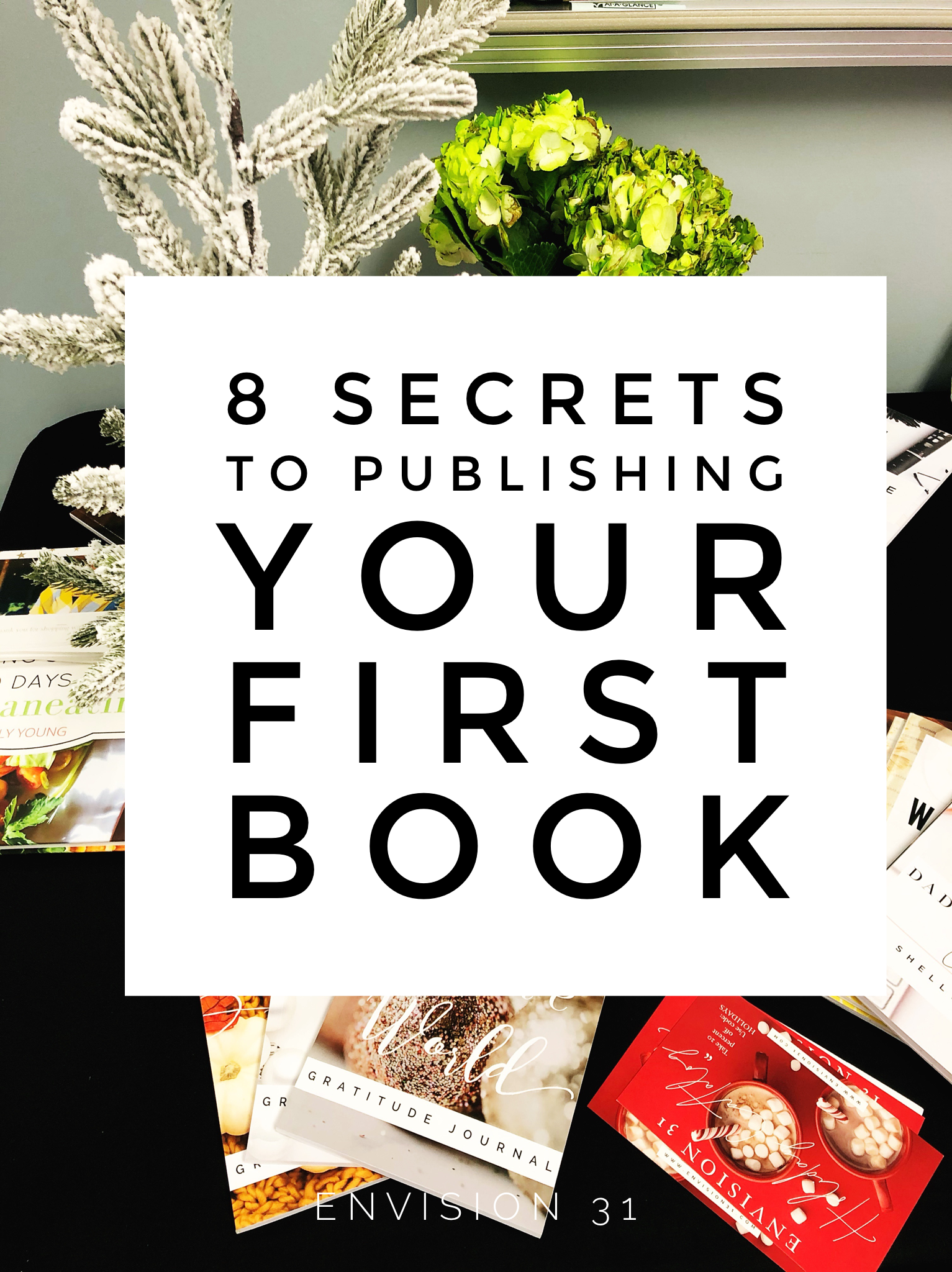When I published my first book, “30 Days of Affirmations: Combatting Negative Self-Talk”, I had no idea what I was doing. I had spent the weekend in Outer Banks, NC with a friend, finished the first draft copy in the beauty of nature and in the car on the ride home, and knew I wanted women to stop with the negative self-talk. I personally had struggled with my thinking and things I said to myself and wanted to find scriptures to help combat the lies from the enemy. “I am not good enough. I am not smart enough. I am not pretty enough” etc. So I wrote my first book out of a place of desperation, wanting to fill my mind with the truth of who God says I was instead of listening to the constant lies about what I should be doing and who I should be. Even though that was my first book, I wrote my first play in the fourth grade, and by the sixth grade, I knew I was called to be a writer and speaker, but it terrified me so I sat on my dream. It took decades for me to finally publish my first book, and I don’t want that for you, friend. If you feel called to write, write! If you feel called to speak, speak. If you feel called to lead a bible study, lead one. Don’t sit on the things placed in your heart, friend. You were created for more! Write the book! Start the business. Learn a new language! Create the amazing life that God has for you, and stop wishing for it!
8 secrets to Publish Your First Book (before you get started if you have not read the first part of this series”5 Secrets to Writing Your First Book, read that blog first!) So now:
1. Complete your book and save as a pdf file: so write your book in a word file, pages, or whatever word file your computer has. Then save it as a pdf file. This is important when you are going to upload it to your self-publishing site, so make sure it is saved as a pdf file. ***Note: I usually like my books and journals page set ups to be 6 by 9! But for printing, I have to make them 6.125 by 9.25, so when you’re saving your pdf file, make sure your book file is set up to the size you want it printed. I prefer 6.125 by 9.25 for books and journals, but that’s just my personal preference. The page set up matters so consider this when writing your book***
2. Have an editor or English major comb through every detail of book: this is important especially if you’re like me. I’m super great at a lot of things, but English is not one of them. Listen, I know tons of amazing moms/dads who were English majors, so you do not have to have tons of money for an expensive editor. Reach out to that college friend, or friend who was an English major. Ask them to comb through your new book. You can give them a free copy, put their name in the book as editor, or pay them. You guys decide what is the best arrangement. Send them your pdf copy, and a date that you need it back by. Make sure you decide the terms of your agreement before sending them your copy.
3. Research self-publishing avenues (or join our God’s Boss Babes Academy where I will be sharing my self publishing tips and self-publishing companies I use and love). Go to my favorite search: Google, and get to work. Or head to You-tube, and research research research. Type in Self-publishing, and find what companies would be best for you!
4. Upload your cover and pdf file to self publishing site . If you need help with cover work...join our academy where I will be showing how to create your cover . Set aside 30 minutes to an hour to set up your account, input your information, and upload your pdf file. Preview it, and check the margins to make sure no words are cut off.
5. Print one copy: Print only one copy of your book to look over it...have editor or another person comb through it. Does it look the way you want? Do you want to make any changes? Are there errors that you notice?
6. After combing through first copy, make any necessary changes: now that you have printed one copy, make necessary changes before printing more! Save final copy version!
7. Upload pdf file to Kindle self-publishing, apple ibooks, etc.! Now it is time for you to upload your final copy to Kindle self publishing. Set up your account. Set up your book, and set your price for the kindle version of your book. Choose your day that you want it to go live!
8. Print additional copies of book...or if you’re going with a company who prints books as ordered, you’re all set! If you’re setting up your book on your website or blog, print copies, and then submit copies to Amazon (if you have questions on this, head to God’s Boss Babes Academy or book your Book Consultation today)!
Writing and publishing your first book does not have to be daunting! You can do it! Put one foot in front of the other, and make it happen! You got this friend!
Until next time,
Shelly
Episode 13: Self Limiting Beliefs